10/23/2023
How To Create A Blog Using Notion For Free
Notion, a platform best known for organizing information, but which can be transformed into a highly customizable blogging tool.
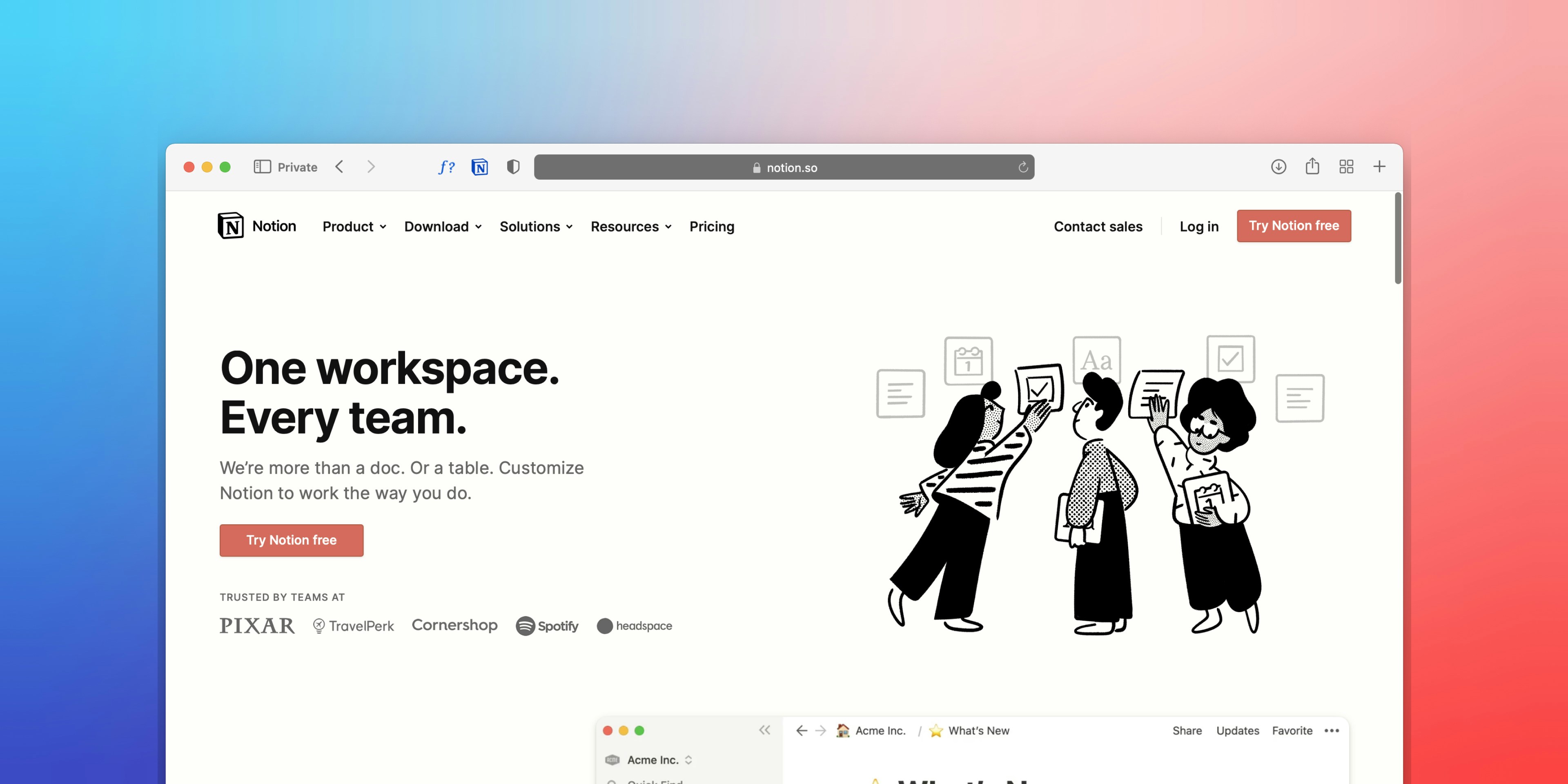
Have you ever wanted to start your blog but didn't know which platform to use? If you are looking for a flexible and powerful solution to share your ideas with the world, you might consider Notion.
In this article we will discover how to create a blog using Notion, a platform best known for organizing information, but which can be transformed into a highly customizable blogging tool.
What is Notion?
Notion is an information management application that combines notes, databases, task lists, and more in one place. It offers a wide range of templates and features that allow you to fully customize your workspace. It is popular for professionals, students, and creative people who want to organize and share their ideas.
Why Use Notion For Your Blog?
Notion is an attractive option for blogging for several reasons:
- Flexibility: Notion allows you to create a structure for your blog that perfectly fits your needs. You can organize your content in unique and customized ways.
- Ease of use: Although Notion offers a wide range of features, the user interface is intuitive. Creating and managing a blog does not require advanced technical skills.
- Collaboration: If you want to involve other authors or contributors, Notion offers an excellent platform for real-time collaboration.
- Access from any device: Notion is cloud-based, which means you can access your blog from any device connected to the Internet.
How To Create a Blog For Free With Notion?
The solution to the problem is Haiku! A tool that can import your articles from Notion and distribute them on the Web through a beautifully designed site for an unprecedented user experience.
Below is an example of one of the themes available in Haiku:
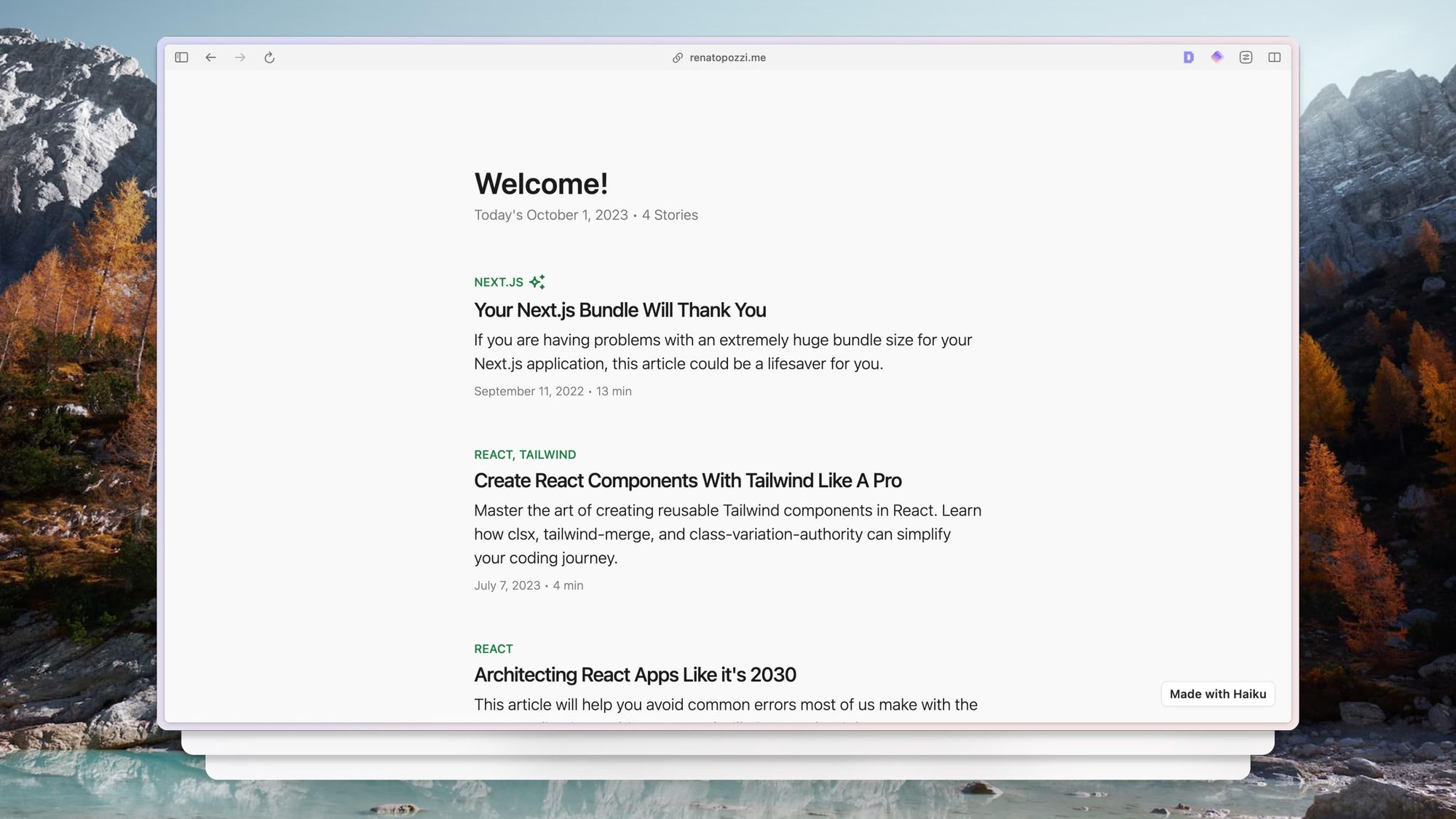
In addition to several themes, Haiku includes by default a number of useful tools for blog owners, some of which are the sitemap, which is automatically managed, SEO optimization of each blog page to enable quick indexing by Google, automatic import of your articles to keep them in sync with any updates, and more:
- Image optimization
- Site password protection
- Ability to use a custom domain
How Long Is The Creation Process?
In less than 5 minutes you can have everything ready, guaranteed. Here is the step-by-step procedure for creating your blog with Haiku.
Log In Into Haiku
Create your account with just an e-mail and a password, making sure it is at least 8 characters long.
.png?table=block&id=0490f31e-ae32-4a8e-884f-78257e6ffe8d)
Duplicate The Notion Template
At this point, in the onboarding section, select Notion as your data source, then click the colored "Duplicate Template" button; this will ensure that you place within your Notion workspace the template that will later be used for your articles.
Remember, to make your template readable by Haiku, you need to publish it from Notion; to do this, simply click on the "Share" button in the upper right corner and "Publish on the Web," following the screenshot below for reference.
.jpg?table=block&id=c23eed33-b4de-461d-a3a9-413447adf1d5)
Connect The Template To Haiku
Now that you have your template link, all you have to do is enter it within the "Notion Database URL" field, and click on "Build Site." The process will take less than a couple of seconds.
Below is an example of what it should look like; remember that the url is different from the one in the image, it does not have to be the same.
.jpg?table=block&id=f042724a-6d2e-47b7-8a9a-d12e42cc6d72)
Start Writing And Enjoy Your Blog!
Your work here is done! Now all you have to do is write your first article and let Haiku import it automatically, or click on "Fetch Articles" to import it immediately.
Haiku provides you with a free subdomain that you can change to your liking, but you can also decide to switch to a custom domain, as in the example below.
.jpg?table=block&id=af443dc8-3678-4d85-8f5c-d10d21c6358b)
Wrapping Up
As you have seen, with 3 simple steps you can have your blog, optimized for SEO and meticulously designed to ensure an enjoyable experience for your readers.
What are you waiting for to join the crew? Create your Haiku account today and start harnessing the full power of Notion for your blog!